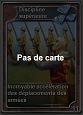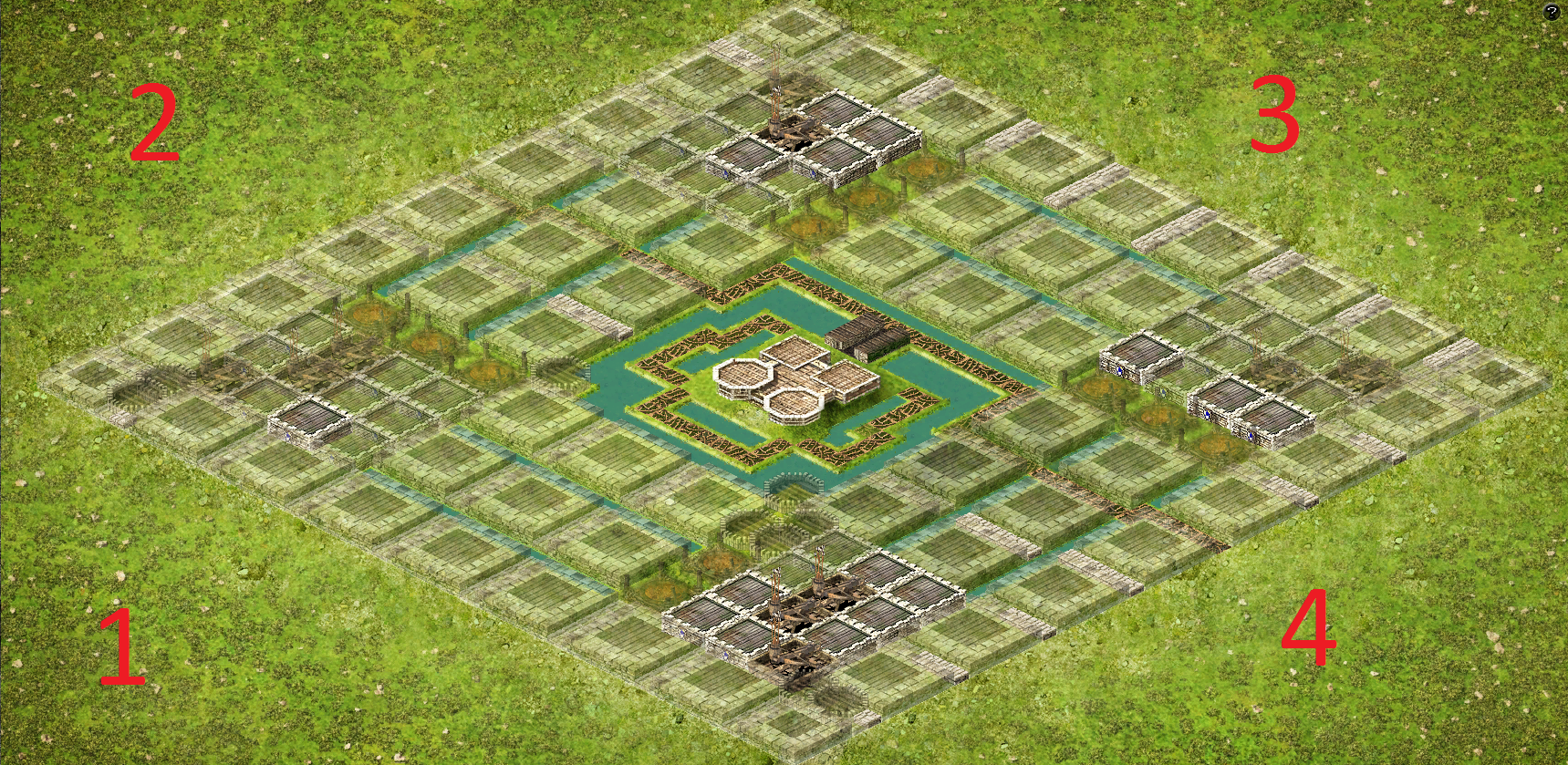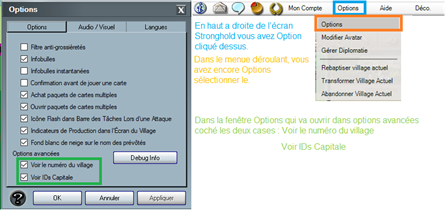The playable cards for the attacks are: Cards that will allow you to reduce the time of your attacks (increase the speed of the armies)
The Discipline and Improved Discipline cards will be valid for 3 hours, for the Higher Discipline it is valid for 6 hours, but cannot be exchanged for points.
Logistics cards will be valid for one army.
The Discipline and Improved Discipline cards will be valid for 3 hours, for the Higher Discipline it is valid for 6 hours, but cannot be exchanged for points.
Logistics cards will be valid for one army.